Monitoring
As an Organization Administrator, you have access to various monitoring capabilities outlined below.
Test Call Generator
A Customer Organization Administrator can ensure a Location is configured correctly by sending a test call from the portal.
- Navigate to the Test Call Generator page located within the Monitoring menu on the left sidebar.
- Select the appropriate Building and Location from dropdown menus.
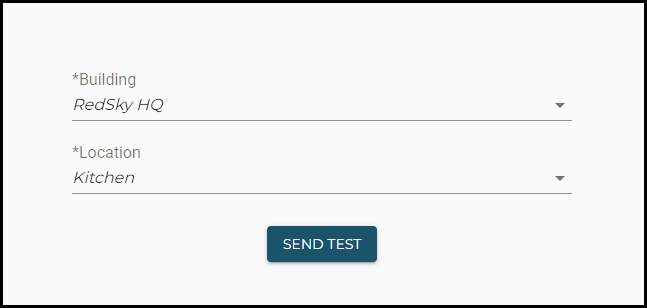
- Click the Send Test button.
Call History
An Administrator can view all 911 calls that have taken place from an Organization’s network in the Call History page.
Navigate to the Call History page within the Monitoring menu on the left sidebar. A table will display the Call Time, Organization Name, Email/HELD+ User ID, Phone Number, Location, Reason, and Details of all 911 calls placed.
The Reason column can be used to differentiate calls between test calls, Live calls, and calls routed to the Emergency Relay Center.
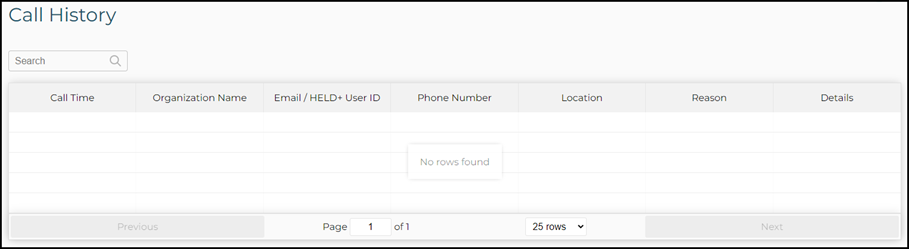
Detailed Info
Additional details about a call are viewable by clicking the respective icon within the Details column:

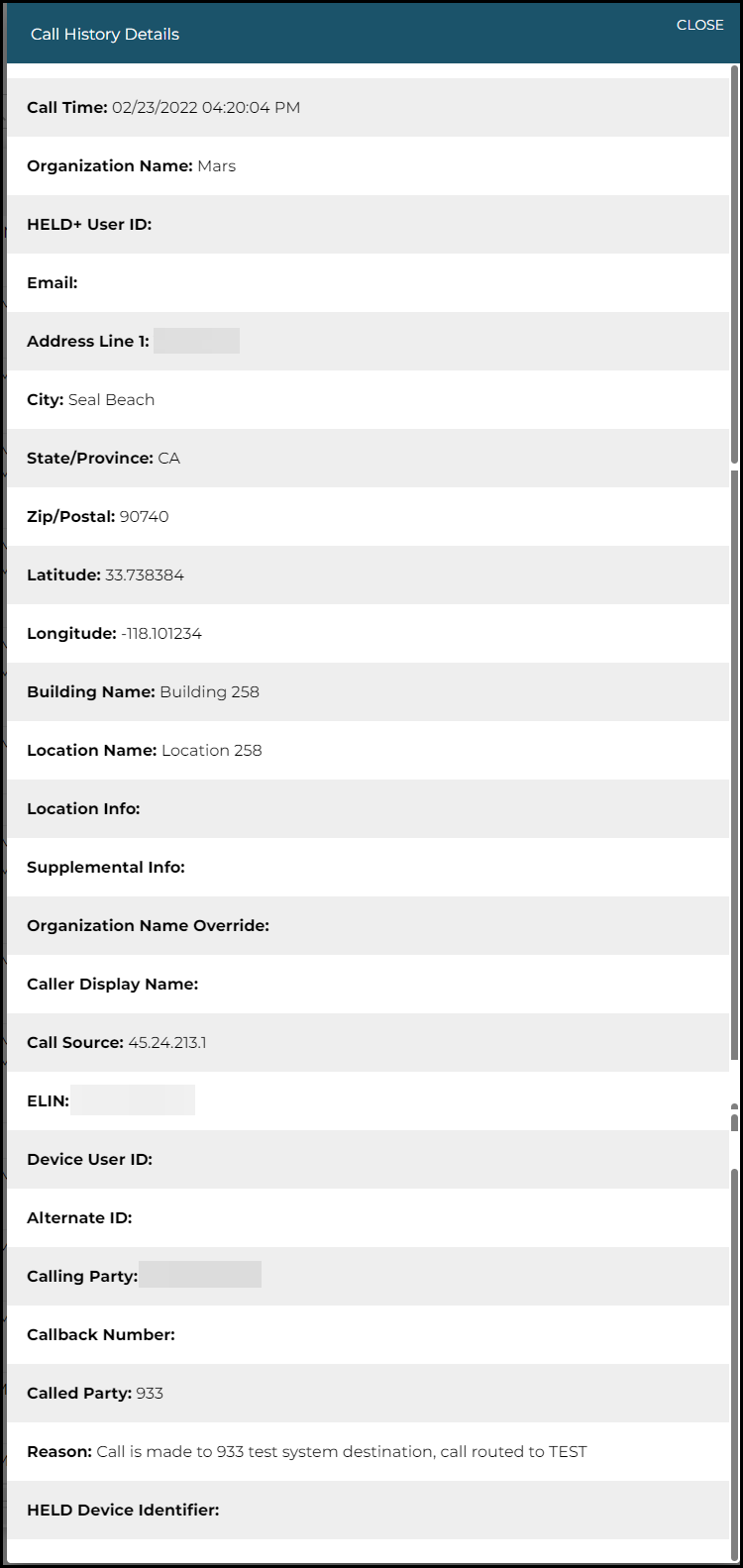
Call Recordings
Clicking the Call Recording icon within the Details column allows an Organization Administrator to listen to and download the recorded 911 call.

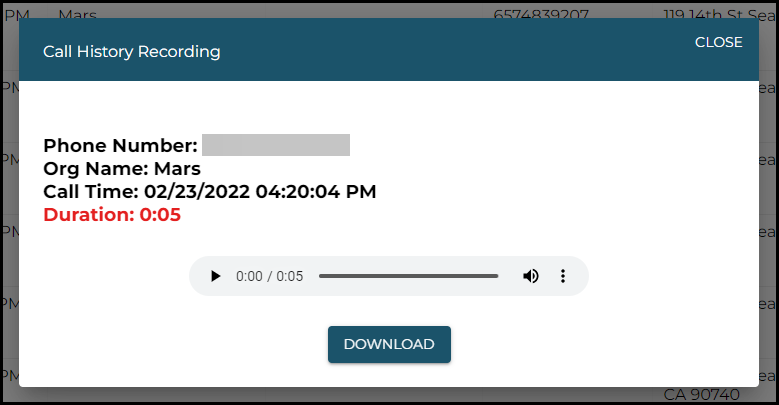
SIP Invite
Clicking the SIP Invite icon will show the actual SIP Invite of the 911 call. (See example image below)

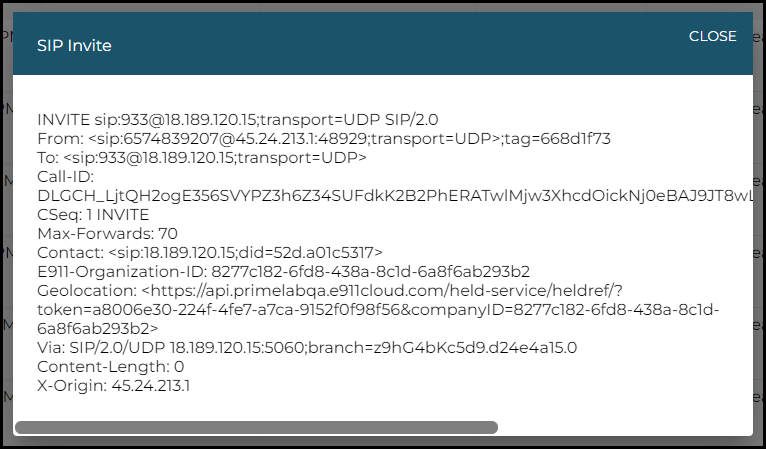
Events
A Customer Organization Administrator can view all Events that have taken place within the Organization’s portal.
Navigate to the Events page within the Monitoring menu on the left sidebar. The Events page will display the Date/Time, Type of Event, Username of the User who performed the event, and Description of the Event.
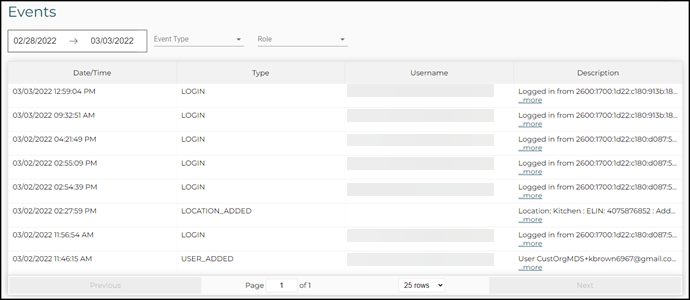
The Organization Administrator can also filter Events by Event Type and Role at the top of the page. The list of event types is as follows:
- ADD_LICENSE: Occurs when RedSky adds a license for your Organization.
- ALLOCATE_LICENSE: Occurs when RedSky allocates a license for your Organization.
- CALL_ROUTE_DEFAULT: Occurs when a 911 call originates from a device with an attached location and is properly routed to a PSAP.
- CALL_ROUTE_RSRC: Occurs when a 911 call is made from a device without a location and is sent to the RedSky Relay Center.
- COMPANY_DELETED: Occurs when a Customer is deleted.
- DEVICE_USER_ADDED/DELETED: Occurs when a Device User is added or deleted.
HELD Devices
An Organization Administrator can view all HELD Devices, or hardphones, that are connected to the portal within a given Organization.
Navigate to the HELD Devices page within the Monitoring menu on the left sidebar. The HELD Devices page displays the Device ID, Location, Discovery Method, Network Connectivity, and Details for each HELD Device.
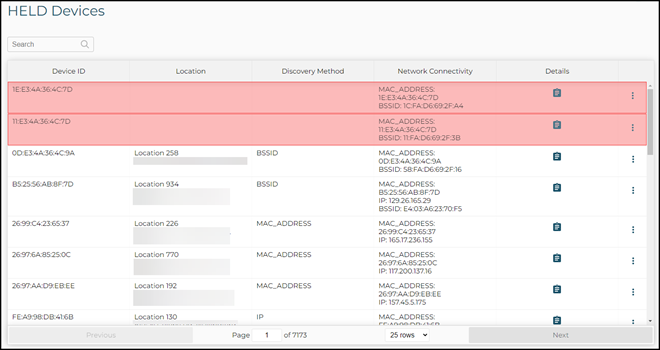
Any device highlighted in red does not have a known location. If someone dials 911 from a device with no known location, the call will be routed to an Emergency Call Relay Center, resulting in a fee.
The Administrator should map one of the forms of Network Discovery listed in the Network Connectivity column to a location in order to insure the Relay Center is not reached.