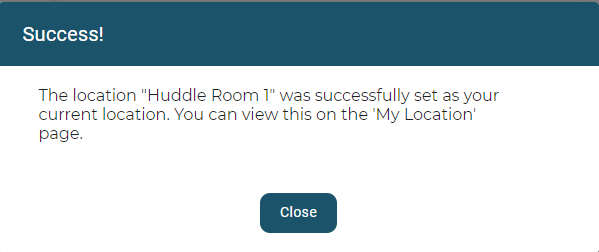Manage Locations
You can view all locations (Corporate or Personal) available to you from the Manage Location page. Corporate Locations are notated with a building icon. Personal Locations are notated with a house icon.
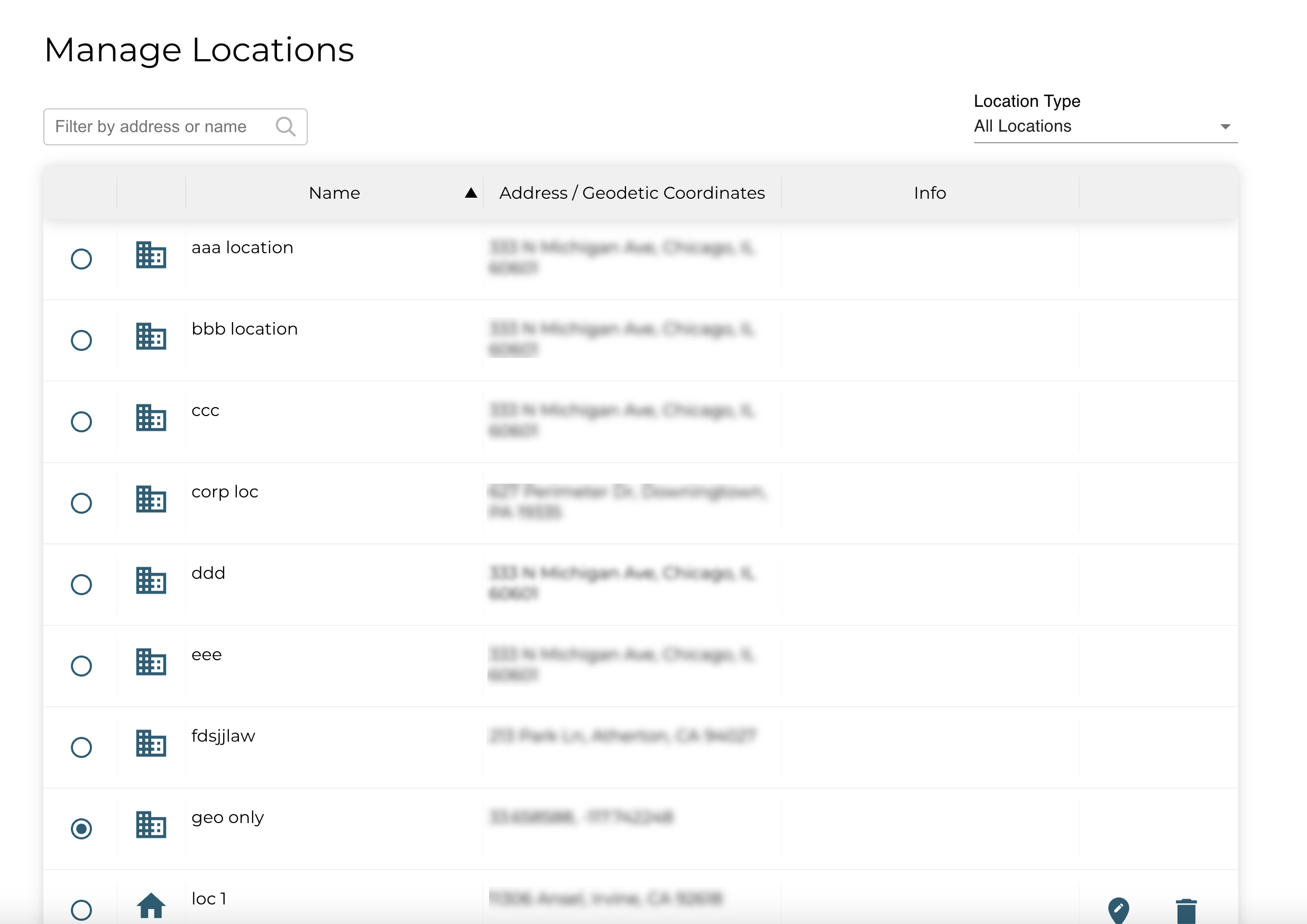
You can filter locations to show only Corporate Locations, only Personal Locations, or both.
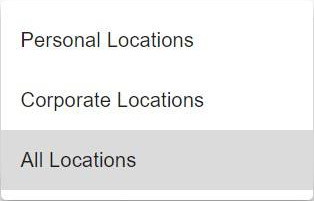
You can set your Current Location, as well as edit and delete Personal Locations from this page. You cannot edit or delete Corporate Locations, which is why the edit and delete icons are not available for Corporate Locations.
Setting Current Location from Manage Locations Page
Users can set their current location to a Personal or Corporate Location from the Manage Locations page by clicking on the associated radio button.
If you would like to change your Current Location from the Manage Locations page, select the radio button to the left of one of the locations listed.
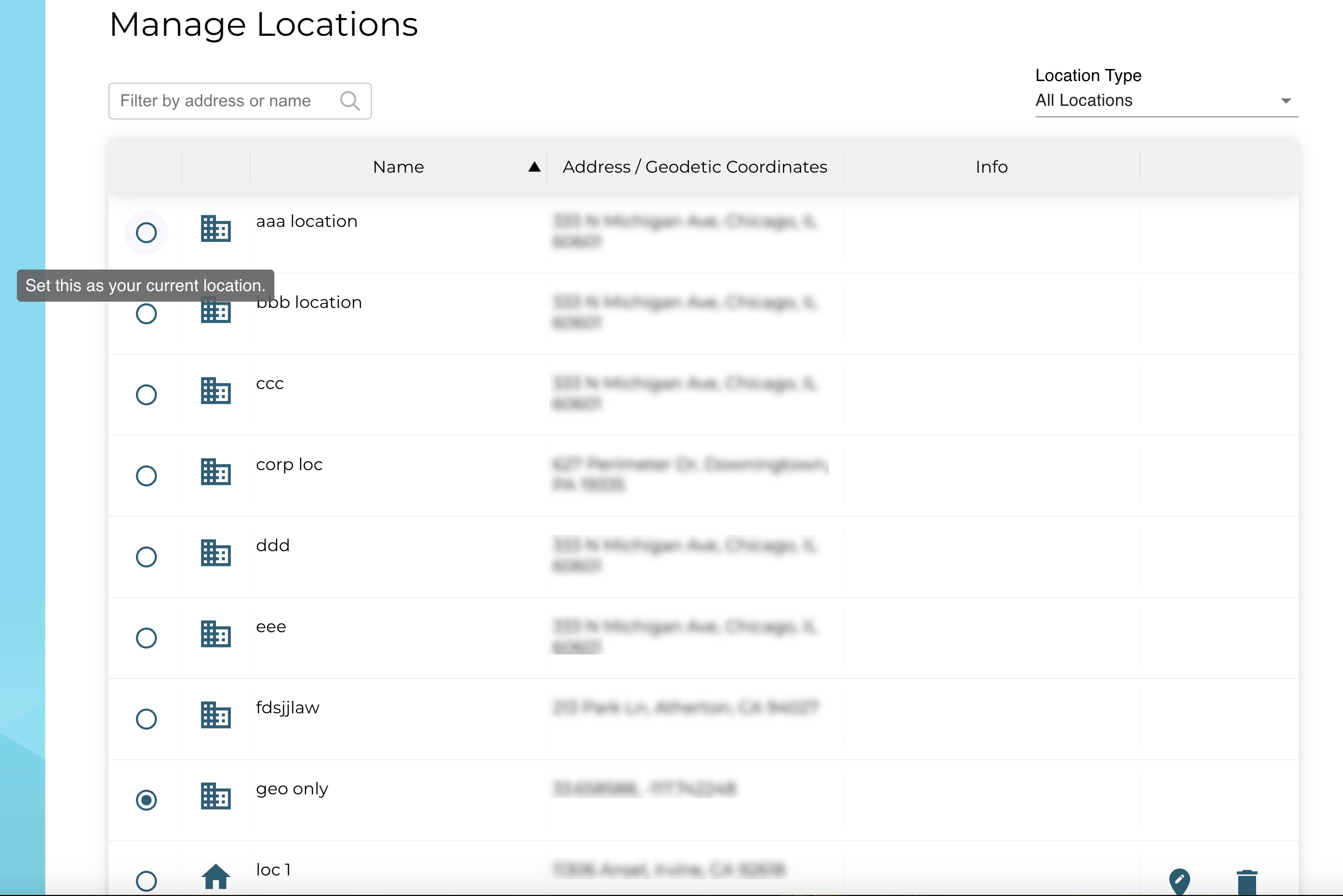
You will be prompted when you have successfully updated your Current Location.